Table of Contents
You must have heard about ‘’Canva”. Be it a small Insta post for any occasion or any design for marketing needs, we have all used the app in some way.
it is a popular graphic designing tool that helps to create attractive social media images, videos & more. Although Canva is a great option for designing, it isn’t the only option out there.
But, if you are tired of using Canva and want to explore something new, then you have reached the right place. We will help you discover some amazing Canva alternatives that are out there and worth your attention.
So, whether you are a UI/UX Design Company or someone just getting into graphic designing, let’s get right into it:
17 Best Canva Alternatives for Graphic Design
In the past few years, Canva software has made some headlines and is surely handy to use. But, if you aren’t exploring other applications similar to Canva, you are missing out on a lot of features.
In current times, you may find a lot of the best alternatives to Canva offering basic and advanced features that can make your idea into a beautiful design.
The section below will help you find the best mobile app designing tools with their unique features, limitations, and much more. We will also let you know which one is free to use and which one is paid. So that you can use it at your convenience and budget.
1. Adobe Express
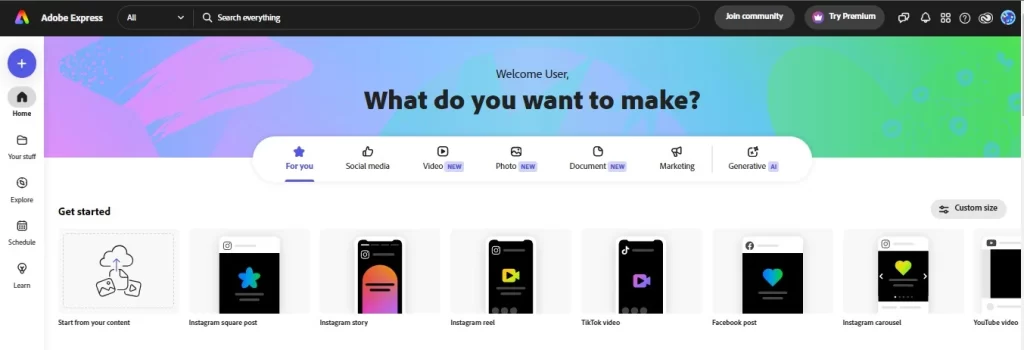
On this list of apps like Canva, the first name we have is Adobe Express.
Adobe Spark, known as Adobe Express, was launched in 2016. The app offers an all-inclusive set of designing tools; it provides a variety of templates, fonts, and themes to keep you engaged.
Whether you want to build a resume or make a TikTok, Adobe Express is designed in a way to provide solutions for every type of requirement. It can be utilized with Photoshop as well to deliver something unique.
If you are a marketing specialist with a limited time frame, it will help you to create any web page with many royalty-free stock images or short videos within just a few minutes. All in all, this is a tool even the top product designing companies use, so, you will find a lot of value here.
Features of Adobe Express:
- Offer cloud-based libraries.
- Supports generative AI to create better designs.
- Offer animated features to animate photos, videos, and texts quickly.
- Affordable.
- Customer support is great.
Limitations of Adobe Express:
- Comes with a watermark in the free version.
- Occasional Software glitch.
- Limited templates.
You can use the basic plan for free and the premium will cost you $9.99/month.
Customer Ratings on G2 – 4.5/5
2. Visme: Create Presentations, Infographics, Design & Video
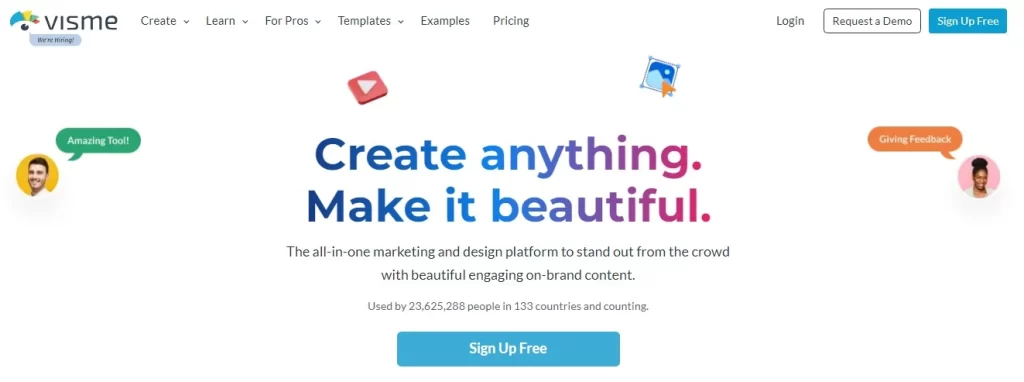
Visme is another tool like Canva that is a one-stop solution for your design needs. It can turn your boring data into eye-catching presentations. Moreover, it has revolutionized the way we create and publish reports and data, you can use this design platform to create the same mundane reports into something beautiful and captivating.
The app claims it is used by 23 million people and businesses including the Golden State Warriors, Gartner, IBM, and many more. In this application, you can work individually or do team collaboration seamlessly in real time.
Features of Visme:
- Promotes collaboration and provides many secure tools.
- Wide-ranging templates and layouts.
- Offers animation
- Promote Brand kit support.
- Provide Activity tracking tools.
Limitations of Visme:
- Slow social media integration.
- Only expensive packages offer privacy.
- Hard-to-navigate sometimes.
Three plans
Basic – free
Starter – $12.25
Pro – $24.75
Customer Ratings on G2- 4.5/5
3. Design Wizard: Free Online Graphic Design Software
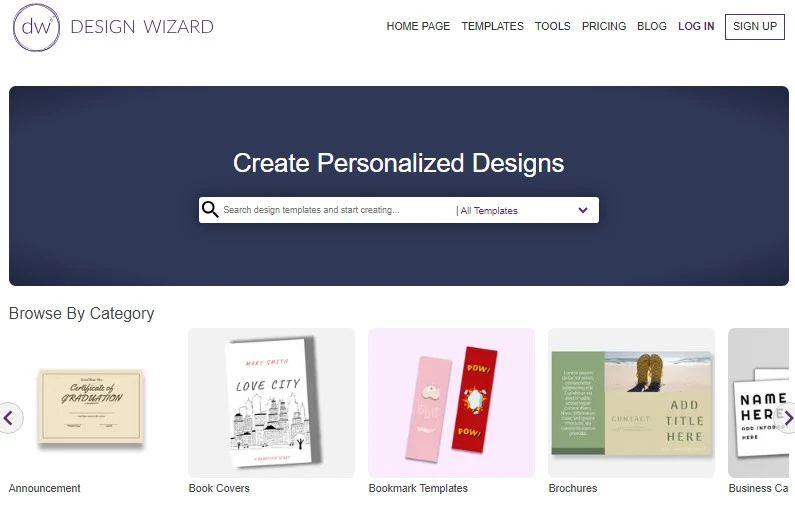
Another one among the top platforms like Canva that is worth a try is “Design Wizard’’.The alternative provides millions of images, designs, illustrations, and more along with HubSpot integration.
You don’t need a professional designer to make photos and videos for you. The tool offers a variety of designs, templates, and even premium videos that you can integrate into your project.
Some of its amazing features include background remover, adding a logo to video, custom color palettes, an ad maker, and a resize button. Also, Design Wizard has two different editors, one is a video editor and another is a static graphic editor that provides different benefits you can get to know about once you use it.
Features of Design Wizard:
- Easily share your content on social media.
- Extensive template library.
- Huge image database.
- Ease of use.
- Resizing tool.
Limitations of Design Wizard:
- No data visualization tool.
- No illustrations available.
- Absence of customization tool.
- Basic – free.
- Pro – $9.99/month.
- Business – 49.99/month.
Customer Ratings on G2 – 4.3/5
4. Easil
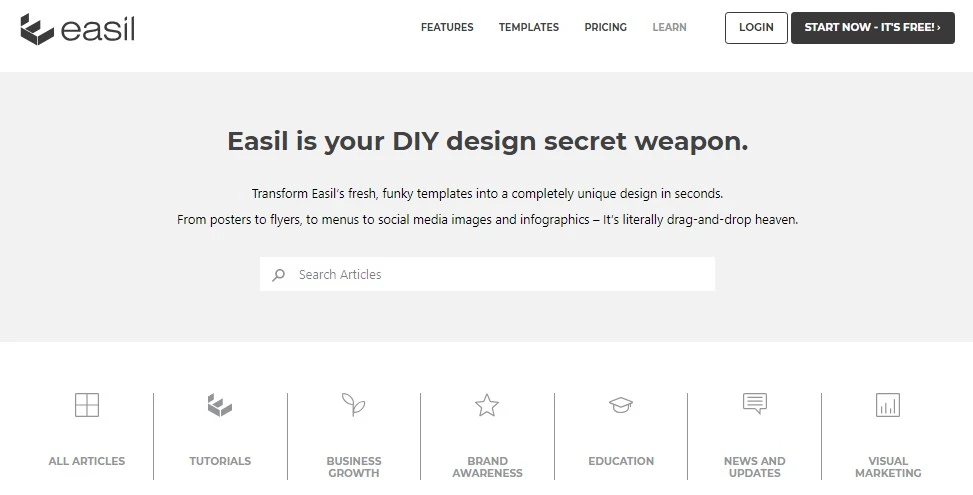
Easil is a graphic software designing tool that is among the best Canva alternatives.
The platform offers a variety of flyers, pics, and videos to create your design with minimal effort. Easil is a savior for startups and micro-businesses as it offers an image database, editor, and collaboration all in one place.
It is well known for its advanced image editing capabilities and has a drag-and-drop feature too. If you are working with a team on the platform, its’ design tagging, folders, and Brand kit, will help to provide access to the right people in the organization.
Features of Easil:
- Document Management.
- GIF creator.
- Automatically produces a palette.
- You can request a design template too.
- Provides Image Database.
Limitations of Easil:
- Sometimes image loading is heavy.
Basic – Free.
Plus- $7.50
Edge- $59
Enterprise – Custom
Customer Ratings on G2 – 4/5
5. Snappa: Quick & Easy Graphic Design Software
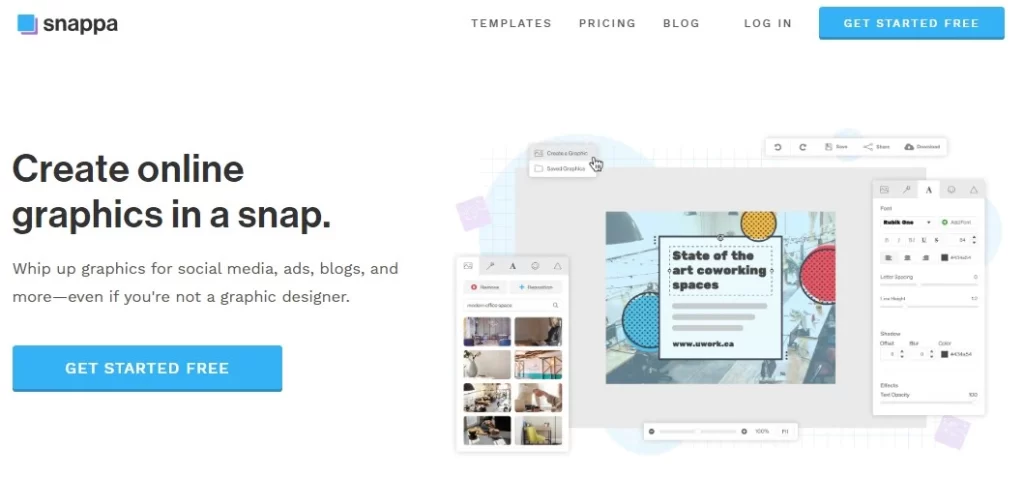
We are not even exaggerating when we say it is the best tool to design social media, blogs, and ads with less time in hand. Even if you are not a professional designer, you can still start by choosing from thousands of different templates that are eye-captivating and professional.
The platform offers a lot of design templates and royalty-free images with a simple, easy-to-navigate editor. In fact, this amazing editor makes it super easy to apply complex concepts like color psychology in design.
Turn your idea into a perfect design with over 200+ fonts, and 100,000+ vectors. Another specialty of Snappa is that you can even share your designs to different platforms without exiting the site. This is one of the best free alternatives to Canva that you can use, but if you want to explore there is no harm in buying its paid version.
Features of Snappa:
- Easy to use.
- You can schedule your posts.
- Offers Buffer integration.
- Easy social media linking.
- Robust library of templates and photos.
Limitations of Snappa:
- It has limited features for free version.
- Export design only in JPG and PNG.
Basic – Free
Pro – $10/ month.
Team – $20/month.
Customer Ratings on G2 – 4.6/5
6. VistaCreate (Crello): Free Graphic Design Software
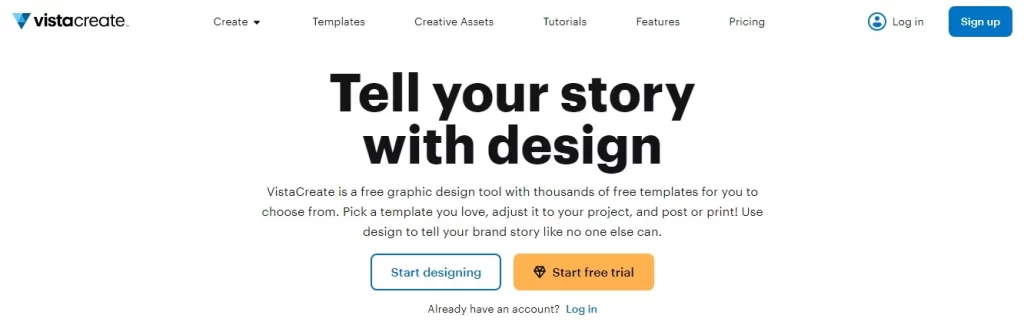
Vistacreate is a graphic design platform that was formerly known as Crello. It is one of the Canva pro alternatives that offer a robust library of videos, music, images, and templates that you can use to create something unique.
It has a remarkable resemblance with Canva but the feature that stands out in Vista Create is it offers a variety of animations that you can utilize in your design.
If you have no technical knowledge about designing then no need to stare at the blank screen, you can choose from 30,000+ templates, 250+ fonts, and more than a million images to create your design that not only looks stunning but attracts users as well.
Features of Vistacreate:
- Offers drag and drop feature.
- Brand kit feature
- Resize your image with a smart tool.
- Social media scheduler.
- Offer CAD tools.
Limitations of Vistacreate:
- Download limits on the free version.
- Many features can only unlocked with premium.
Starter – free
Pro – $10/month.
Customer Ratings on G2 – 3.9/5
7. Stencil: The Web’s Favorite Online Graphic Design Tool
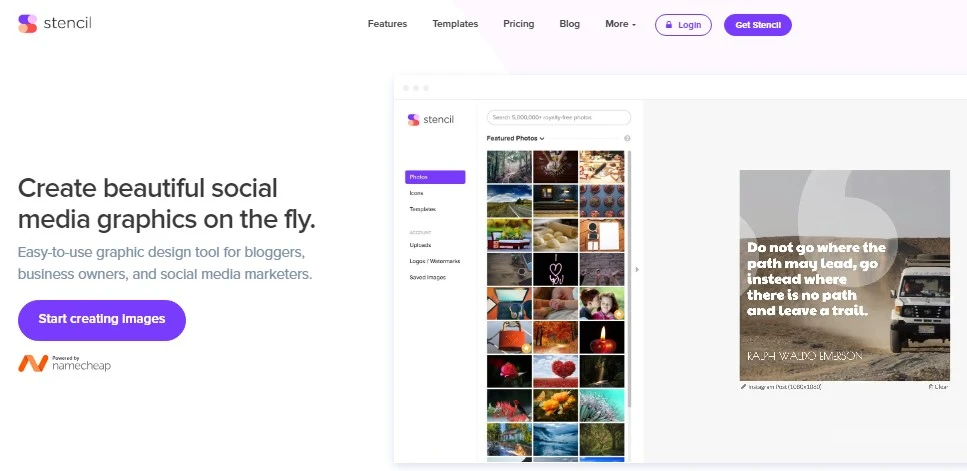
Stencil is a lightweight graphic designing tool that allows building stunning blog headers, compelling ads, social media graphics, and much more within seconds.
One of the most unique features of this platform is the quote section which offers more than 50,000 quotes to choose from and use. Even if you haven’t used any designing tool, the flexibility and features of the stencil will make you feel at home.
Unlike other software like Canva, stencil has a robust library of 5000,000+ photos, 1350+ templates, 6000+ fonts, and much more. What’s more? Well, you can create and post images stunning images right from your blog and share them on WordPress without leaving the platform proving it as one of the best Canva alternatives.
Features of Stencil:
- Offers resizing feature. images
- Super high-resolution images.
- Offer a live preview of your work before sharing.
- You can schedule an image.
- Robust library of graphic assets.
Limitations of Stencil:
- Lacks collaboration.
- Limited design & branding tools.
- Interface runs slower to show long text.
- Unlimited plans are costly.
Basic – free
Pro – $9/month.
Unlimited – $12/month.
Customer Ratings on G2 – 4.5/5
8. PicMonkey: Photo Editor and Graphic Design Maker
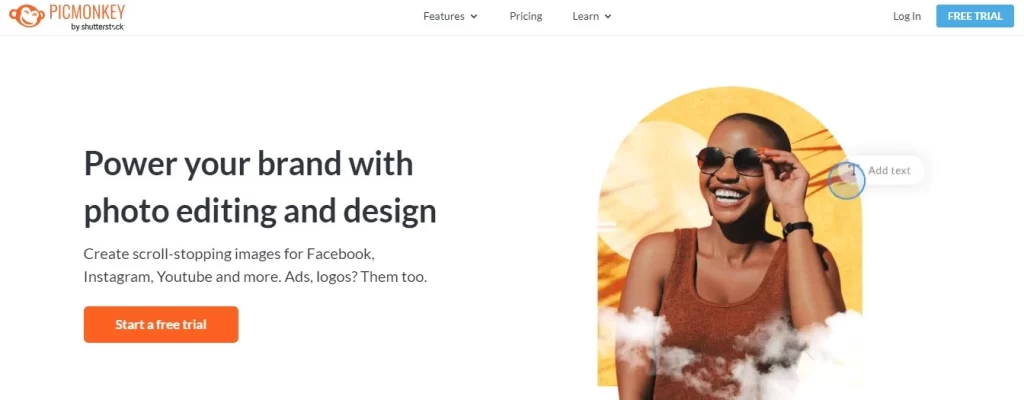
If you are looking for some design sites like Canva, then we would suggest you try ‘ PicMonkey”. It is for everyone who wants to create some unique designs; the outstanding part of the platform is photo-retouching and designing tools.
Well, to say it is not completely a graphic design tool but more like a photo editing tool with 9000+ textures, 1000 templates, 100 fonts, stock photos, and much more.
Do you want to create ads for Facebook or a logo for your brand? You should try PicMonkey. It is a basic yet powerful tool that can be used as per your requirements. This is what makes it a good tool for product branding.
Features of PicMonkey:
- Offers a drag and drop feature.
- It provides a smart resizing tool.
- Offers a color changer.
- Robust library of images and fonts.
- Curve+ outline-like text effects are available.
Limitation of PicMonkey:
- No free version.
- You have to pay a higher subscription to enjoy advanced tools.
- Complex user interface.
Basic – $7.99/month.
Pro – $12.99/month.
Business – $23.00/month.
Customer Ratings on G2 – 4.4/5
9. Pixlr X: Free Image Editing Online

If you are looking for a photo editor that is easy to use, then Pixlr X is the answer. From basic user-friendly tools to advanced features like real-time collaboration, the platform provides it all.
Pixlr X doesn’t require any account creation; you can just download and use it. What’s better than this?
Well, there is, it has an AI-based cut-out button that lets you cut out a section without damaging your image view. You won’t find many platforms with AI integration, which makes it even better than other websites like Canva.
The platform is easy to use, accessible, and splendid as Adobe Photoshop and Canva alternatives. It is rich in templates, stock photos, fonts, elements, poster designs, cards, and more. You can go ahead and give it a try; we believe you will surely like it.
Features of Pixlr X:
- Huge library of design templates.
- Offer CAD tool.
- Offer content sharing.
- Data storage management.
- Social media integration.
Limitation of Pixlr X:
- No preview functionality.
- Short of advanced features.
Free version
Plus – $1.99/month.
Premium – $7.99/month.
Team – $12.99/month.
Customer Ratings on G2 – 4.4 /5
10. Fotor: Free & Simple Online Photo Editing
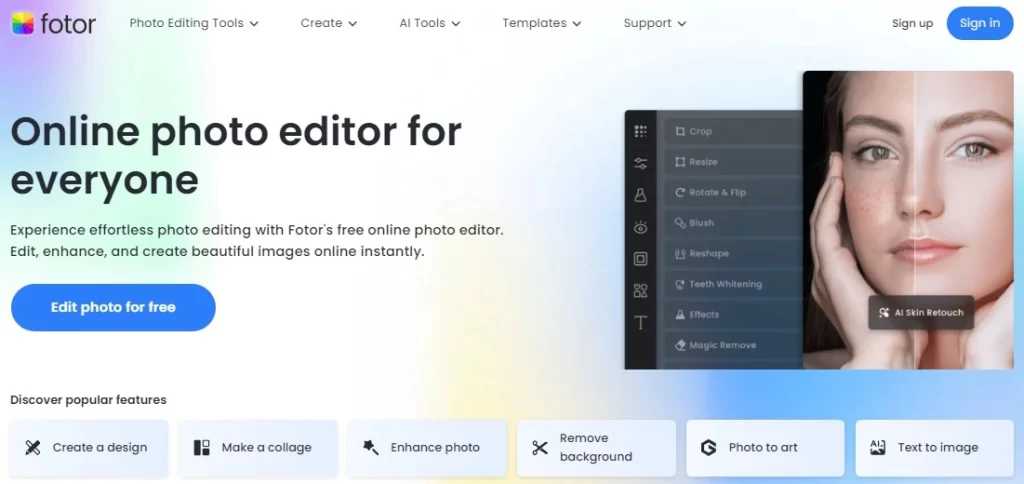
Fotor is one of the feature-rich and easy-to-use Canva competitors.
This photo editor tool creates and edits photos within a fraction of a second.
Aside from this, whether you want to remove the background, improve your image quality, or try something new, this tool will give you excess to do everything effortlessly.
Fotor UI is amazing and welcomes every kind of user from novice to experienced. Apart from its sharing capabilities, it also has AI integration tools such as an image generator. Face generator, and so on. So, seeing all these benefits, will you try Fotor?
Features of Fotor:
- Provides huge storage in the cloud.
- Offer collaboration tools.
- Data storage management.
- Blockchain support.
- Several content-sharing tools.
Limitations of Fotor:
- The trial version offers limited tools.
- Lacks modern design.
- Entails a steep learning curve.
Basic – free
Pro – $4.99/month.
Pro – $7.49/month.
Customer Ratings on G2 – 4.2/5
11. Movavi: Video Editor
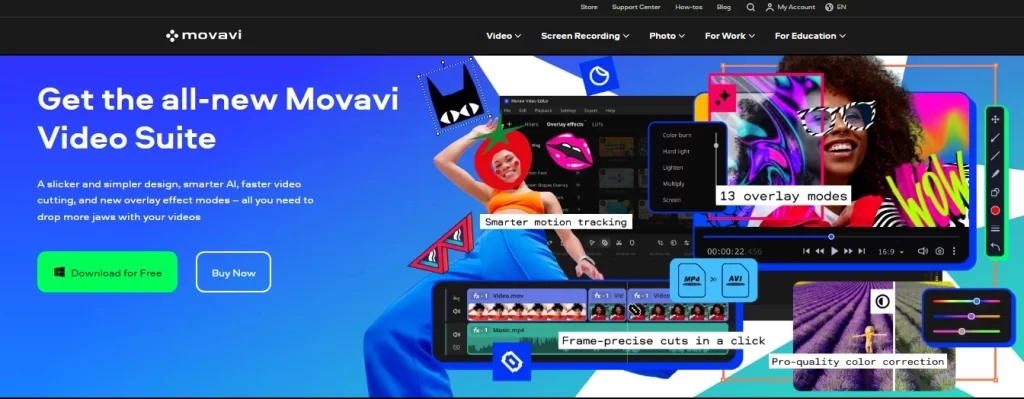
A user-friendly interface, well-structured features, and high-quality video editing software can help you power your brand within a fraction of a second. That is ‘’Movavi’’ for you
While Canva provides basic video tools, you can choose Movavi Video Editor for more high-quality and wide-ranging features for video editing. From transitions, animation, music, to sound effects, there are several pleasing features that will benefit you in generating incredible videos with exquisite visuals effortlessly.
What makes it even are its customization tools and 180+ filters such as Glitch, Blur, and so on to create head-turning videos. In terms of video editing tools, it has far more basic and advanced features including AI to make it better than Canva. From our side, it’s a must-try.
Features of Moravi video editor:
- Offers different effects and transitions.
- Offers versatile editing tools.
- You can easily export your designs to social media.
- Fast processing of 4K videos.
- Rich media pack.
Limitation of Movavi video editor:
- Doesn’t allow cutting-edge trim videos and clip pre-trimming.
- The trial version includes a watermark in the videos.
- 360-degree video editing abilities are absent.
$54.95/ yearly.
$79.95/ lifetime purchase.
Customer Ratings on G2 – 4.8/5
12. Venngage: Professional Infographic Maker
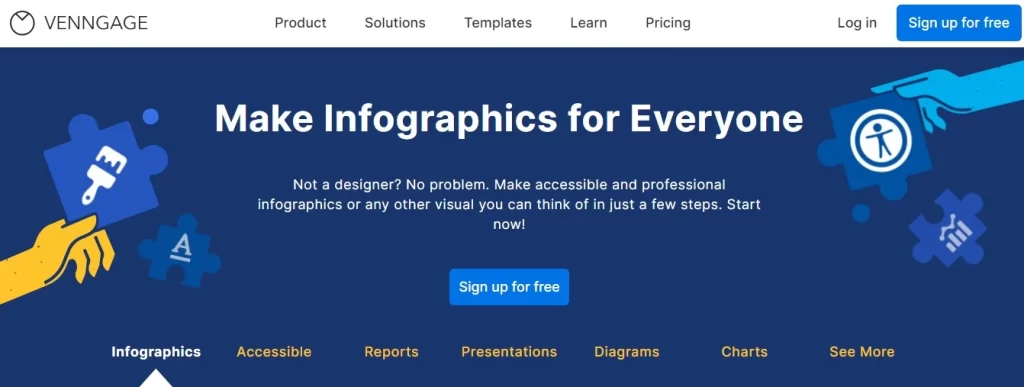
Even if you are no designer; you can still tell your brand’s story with Venngage which includes 10,000+ infographic templates, 7500+ professional templates, and much more.
Although there are several designs including brochure makers, flyer makers, social media images, charts, and newsletters, the platform is mainly popular for data visualization and infographic creation.
You can dive in and showcase your in-depth data and intuitive research with infographic templates within just a few steps, making it better unlike other websites similar to Canva. These features also make it a great tool to be used in corporate branding.
To enhance the feel of the infographic, you can try several customization tools, drag and drop, and automated formatting options that can bring your dull data to life.
Features of Venngage:
- Real-time collaboration tools.
- Data visualization.
- Image editing feature.
- A variety of customization tools.
- Offer several high-quality stock photos.
Limitations of Venngage:
- 3D digital asset management is absent.
- Social media integration is not available.
- Preview functionality is not available.
Basic – free
Premium – $10/monthly
Business – $24/monthly
Enterprise – $499/monthly for 10+ seats.
Customer Ratings on G2 – 4.7/5
13. Typito: Create Stunning Text Videos Online
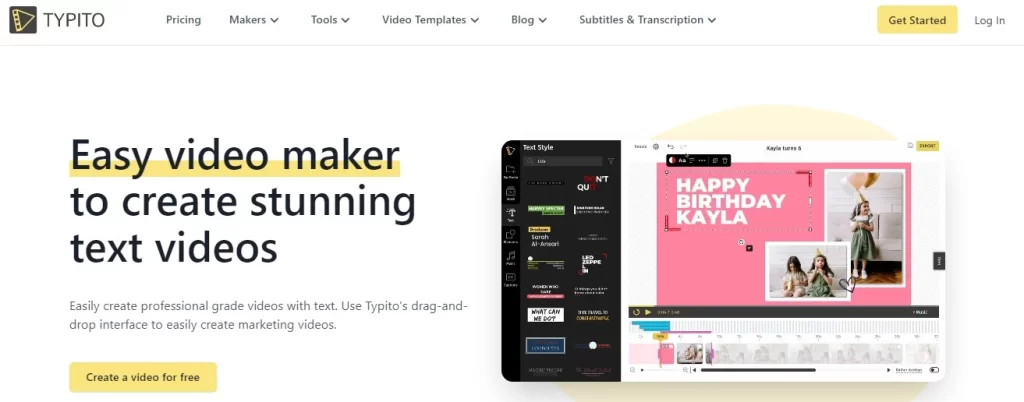
Want to leave an impression on your customers with professionally built videos?, Use Typito.
It is a web-based video editing tool that has amazing editing features and more advanced capabilities than any other alternative to Canva. You can easily customize and create your marketing videos with text through 500+ motion graphic templates and 20+ formats effortlessly.
Typito also provides users with drag-and-drop features and automated text styling options that can help users create appealing subtitles, callouts, and more.
It comes with 600,000+ high-resolution free images that you can utilize by adding more customization, fonts, and colors to reflect your brand.
Features of Typito:
- Offers live video preview.
- Drag & drop feature.
- Support Brand-kit.
- 5-star rated customer support.
- Perfectly synced instant captions.
Limitations of Typito:
- There are some editing limitations.
- Limited format conversions.
- Limited storage capacity.
- Free version
- Solo – $15/month.
- Pro – $29/month.
Customer Ratings on G2 – 4.7/5
14. Placeit
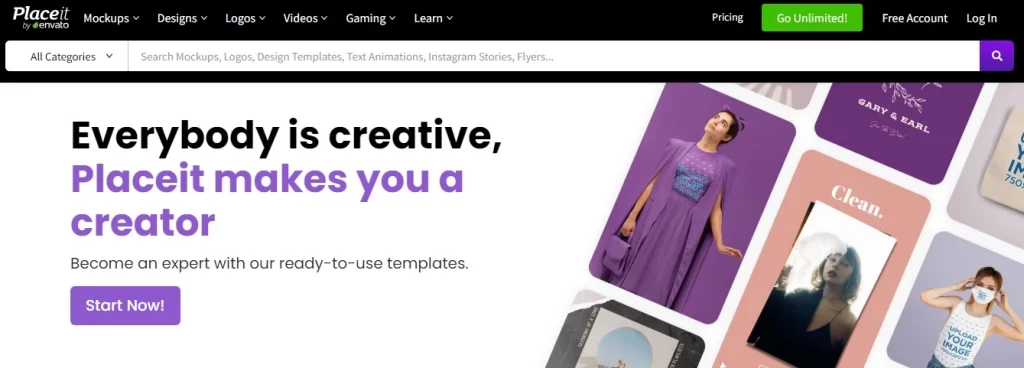
Let us introduce you to a tool that even top companies and UX research firms use.
The search for design websites like Canva has brought us to yet another amazing designing tool ‘‘Placeit”. It is a cloud-based platform widely used to build mockups, free logos, gaming designs for your Twitch profile, videos, and so on with customization or available templates.
The platform offers a mockup library of 43,000+ graphics to choose from, so you can easily customize your business cards, logos, or otherwise without spending a fortune.
With Placeit, it has become easy to work on animation through advanced tools, it lets you create visuals that look like a professional made them. Furthermore, the best part is you don’t need any Photoshop skills or designing knowledge to start your journey on Placeit.
Features of Placeit:
- Collaboration tools.
- Live preview.
- Image editing.
- Huge content library.
- Build Brand kit.
Limitation of Placeit:
- No free plan.
Subscription starts from $1.97/month.
Customer Ratings on Capterra – 4.5/5
15. Piktochart: Infographic Maker
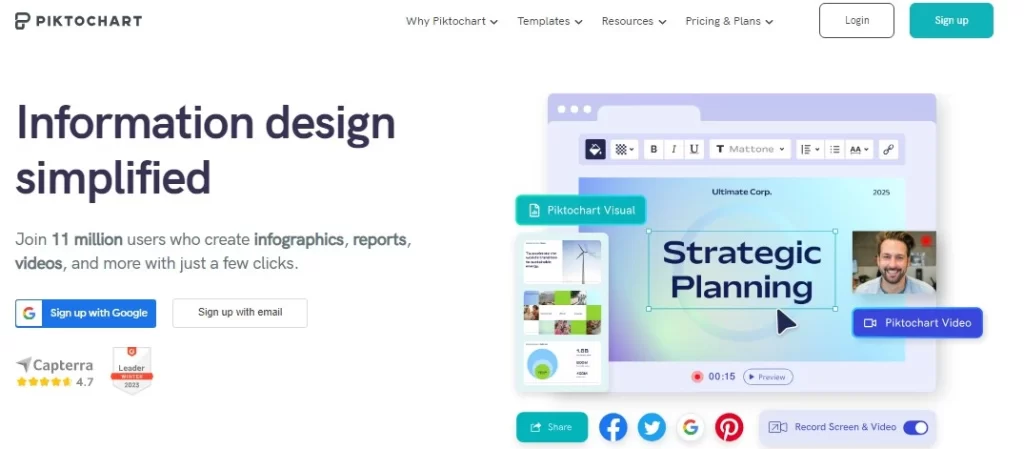
Piktochart is one of the Canva alternatives that focuses on producing visually appealing charts, infographics, newsletters, flyers, reports, and so on. This tool has a wide-ranging in-built media library, drag & drop editor, and data visualization tools that let you create a professional design without any prior designing experience.
To make your infographics more engaging, you can also integrate hyperlinks, videos, charts, and much more.
It has some features similar to Canva in terms of graphic designing abilities, but Piktochart is more organized than Canva. With the Piktochart video feature, you can transcribe, add subtitles, and do much more for your videos to make them more fun within a few minutes.
Features of Piktochart:
- Offers broad templates for the library.
- In-built SEO features
- Drag & drop editor.
- Content Management.
- Collaboration tools.
Limitations of Piktochart:
- Free accounts have limited features.
- Less versatile.
- Features and templates can only be unlocked with premium.
Basic-free
Pro- $14/month.
Business – $24/month.
Enterprise – Custom price.
Similarly, it also offers different pricing for teachers & students, and non-profits.
Customer Ratings on G2 – 4.4/5
16. PlayPlay: Online Video Maker for Businesses
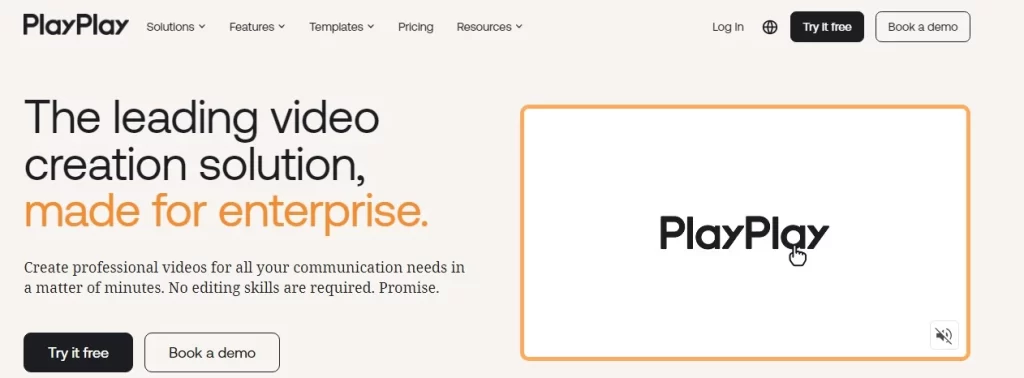
Not an expert in video editing? Well, we found someone who is ‘’PlayPlay”.
With PlayPlay, you can create high-quality videos for promotions, marketing, or any other reason. It is one of the best video-creation alternatives to Canva which is accessible, usable, and has many editing tools.
In addition to the premium stock library, it also offers layout suggestions, automatic subtitling, drag and drop interface that saves you time in producing professional-quality videos.
It offers social media integration through which you can share your work on every social seamlessly. If you want to create amazing videos without any prior knowledge, then give PlayPlay a try, you will surely love the output.
Features of PlayPlay:
- Offers animated features.
- Offers HD/4k visuals.
- Rich Media Library.
- Customization branding.
- Supports Text overlay.
Limitations of PlayPlay:
- Less options for branding.
Basic – free
Subscription – Customized
Customer Ratings on G2 – 4.7/5
17. BeFunky: Free Online Photo Editing and Graphic Design maker
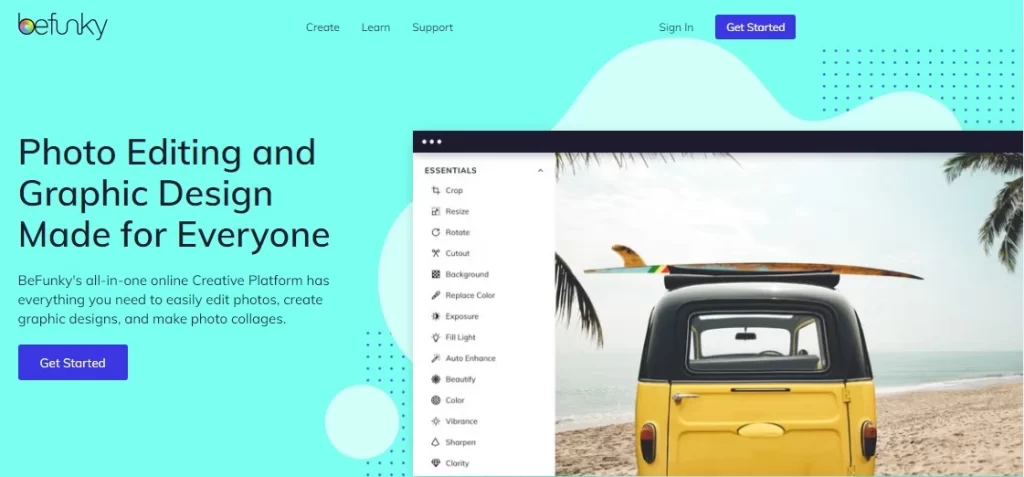
Befunky is one of the famous Canva alternatives that you can use to edit photos and build the graphic design of your choice.
From basic photo enhancement, touch-ups, color correction to advanced features like cartoonizer, enhanced DLX, and digital art, the tool has It all to give your simple pic a professional look.
BeFunky also offers customized layouts that are especially for Pinterest, Facebook, and Instagram to make your post stand out from the crowd. In this list, we have mentioned many Canva alternatives free and paid for with different features. But, BeFunky has attracted us for being an easy-to-use editor with powerful tools.
Features of BeFunky:
- Touch-up tools.
- Photo for the cartoon feature.
- AI photo editing tool.
- Photo editor feature.
- College maker.
Limitations of BeFunky:
- May delay converting text to images.
- Limited fonts.
Basic – free
BeFunkyk Plus – $5.99/monthly. If billed annually – $11.99/monthly.
Customer Ratings on G2 – 4.2/5
Conclusion
Summarizing this, there are many Canva alternatives in 2024 available in the market. You have to look at their features such as ease of use, usability, your requirements, and then you can choose accordingly.
Suppose you want a video editing tool to help you make Marketing-worthy videos, then you can go for Movavi. If you want an easy-to-use photo editor, then you can go for Pixlr X.
We have curated this list of the best Canva alternatives with the necessary information to save your time in searching for the best. You can try them out and add more fun and visuals to your work.
FAQs
We are sharing some frequently asked questions that will help clear your head.
Yes, there are different Canva competitors available in the market. Some of the platforms that are reviewed by users as top alternatives are Visme, Adobe Express, Design Wizard, PicMonkey, Fotor, Stencil, BeFunky, and many more.
Some of the best free Canva alternatives that are ruling the market are Adobe Express, Fotor, VistaCreate, PicMonkey, Stencil, & more. Some of them also have paid plans if you want to enjoy the advanced features.
Both Visme and Canva are user-friendly tools but are slightly different from each other in terms of features. Canva offers 250,000 templates whereas Visme offers just 10,000 templates. Canva integrates with more social media apps than Visme.
Some of the best Canva alternatives are Visme, Snappa, PicMonkey, Pixlr X, Click Up, Easil, Typito, Placeit, PlayPlay, BeFunky, Stencil, and others. Although there are several apps and sites like Canva, you can determine the best tool that suits your needs and your project requirements.



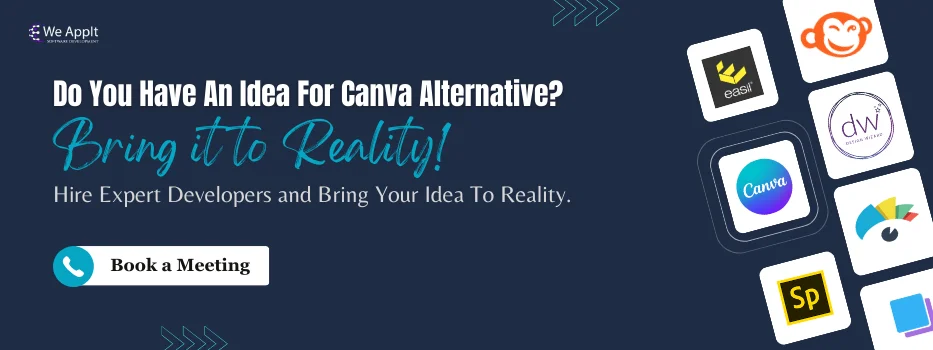


No Comments
Comments are closed.