Table of Contents
Welcome to the captivating world of App Usability Testing! If you’ve ever wondered how some apps become crowd favorites while others struggle to keep users engaged, we’ve got the answers!
88% of users won’t give an app a second chance after a bad experience! But fear not! App Usability Testing is our secret weapon for creating apps that users love.
In this guide, we shall be discussing all you need to know about app usability testing. Therefore, with this being said, let’s get right into it:
What is App Usability?
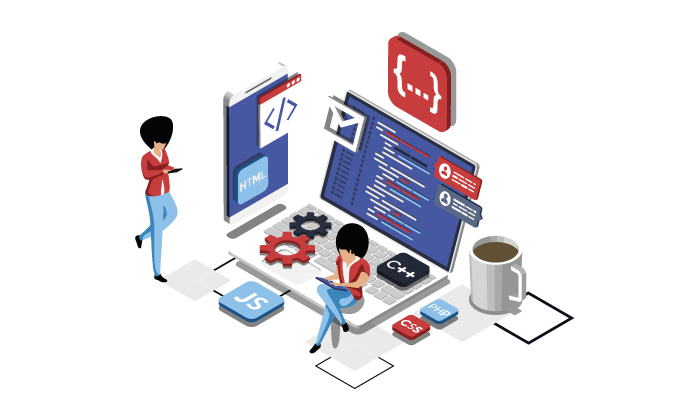
App usability is the magical key that unlocks the full potential of any app and ensures a seamless, enjoyable experience for its users like you. Thus, making it an important aspect to consider before and after mobile app development.
Imagine stepping into a digital wonderland where every tap, swipe, and click takes you on an exhilarating journey without a single hiccup – that’s the essence of app usability.
Think about it, have you ever stumbled upon an app that left you feeling frustrated and confused, like navigating through a labyrinth in the dark?
That’s precisely where app usability comes to the rescue. It’s all about making the user’s life a breeze, eliminating any roadblocks that might hinder your joyous adventure within the app’s realm.
We shall be discussing the app usability testing but first, let’s look at its importance below.
What is the Importance of App Usability?
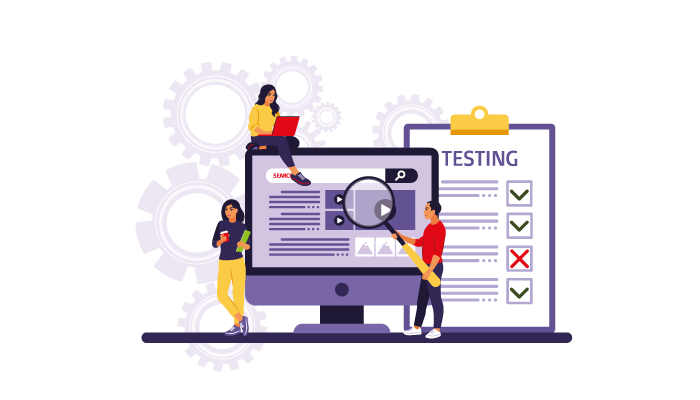
Now, you might wonder why this whole app usability thing is so important.
Well, let me tell you it’s not just about making your life easier (although that’s a pretty big deal.).
It’s also about the app’s success and popularity. When an app is user-friendly, it creates a magnetic pull, drawing more and more users like yourself into its captivating embrace.
Imagine you’re searching for a music streaming app, and you come across two options: App A and App B. App A boasts a sleek design, intuitive navigation, and a delightful user experience – you’d be practically dancing your way to the download button.
On the other hand, App B is a labyrinth of complicated menus, confusing buttons, and frequent crashes – you’d probably sprint away from that disaster.
The app developers understand the significance of app usability like no other.
They know that happy users mean raving reviews, high ratings, and recommendations to friends, family, and maybe even random strangers on the internet.
Moreover, it’s like creating an unstoppable wave of positivity that catapults the app to new heights of fame and success.
But wait, there’s more.
App usability is not just about impressing users at first glance. It’s an ongoing love affair between you and the app.
When an app is designed with your needs and desires in mind, you’ll find yourself returning time and again, eager to explore its many wonders.
You’ll find yourself becoming an ambassador for the app, spreading the word far and wide, all because of the seamless, joyous experience it offers you.
And now that we are done with the app usability part, let’s move to the Mobile App Usability Testing.
Introduction to App Usability Testing

In-App Usability Testing, you’ll put yourself in the shoes of the user and assess how easy and enjoyable it is to interact with your app.
It’s like stepping into the user’s world to see if they can navigate through your app smoothly or if they stumble upon any obstacles.
Imagine you’re the user sitting in front of your app.
App usability testing is all about observing your actions, reactions, and feelings as you explore the app. As you tap, swipe, and click your way around, we’ll be taking notes to understand what works well and what could be improved.
Moving on, the technical part comes in setting up the test scenarios. You’ll define specific tasks that represent common actions a typical user might perform in the app.
Moreover, these could be things like creating an account, searching for products, or completing a purchase.
By following these tasks, we’ll identify any usability issues and gather valuable feedback on the app’s overall user experience. And this remains true whether you talking of a native app, hybrid app, or web app.
We will discuss more about the mobile app usability testing process later down the line, as of now, let’s discuss the different types of usability testing for apps.
Types of App Usability Testing
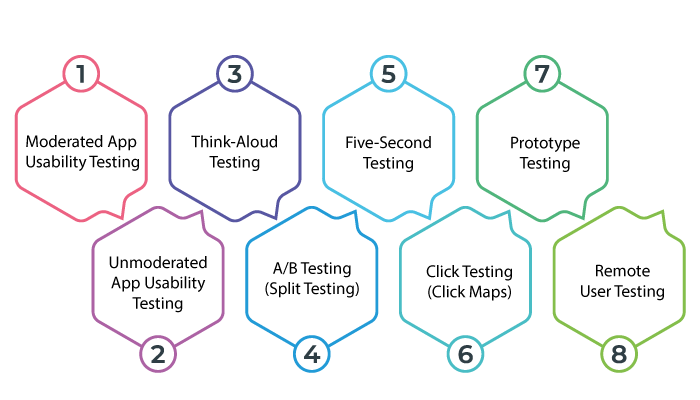
There are several types of App Usability Testing methods that you can use to evaluate the user experience of your app. Let’s explore some of the most common ones:
1. Moderated App Usability Testing
In this method, a facilitator or moderator guides the participants through the testing process.
The facilitator presents the test scenarios, observes the user’s interactions, and asks questions to gather qualitative feedback in real time.
This approach allows for deeper insights as the moderator can probe further into user behavior and thoughts.
2. Unmoderated App Usability Testing
Unlike moderated testing, unmoderated testing is conducted remotely without direct facilitator interaction.
Participants are given access to the app and the test scenarios, and they go through the tasks independently.
It’s a cost-effective way to reach a larger pool of users, but it may lack the in-depth qualitative data obtained from real-time interactions.
3. Think-Aloud Testing
During this type of testing, users are encouraged to verbalize their thoughts and feelings as they navigate through the app.
They explain their actions, decisions, and any issues they encounter. Think-aloud testing provides valuable insights into users’ thought processes, helping to identify pain points and areas for improvement.
4. A/B Testing (Split Testing)
A/B testing involves creating two or more versions of the app’s interface (e.g., different layouts, colors, or button placements) and randomly assigning users to each version.
The app’s performance metrics are then compared to determine which version performs better in terms of user engagement, conversion rates, etc.
5. Five-Second Testing
This quick and straightforward test involves showing users a screenshot or a brief glimpse of the app’s interface for only five seconds.
Afterward, they are asked questions to recall what they saw and what elements stood out the most. This helps assess the app’s visual appeal and clarity of important information.
6. Click Testing (Click Maps)
Click testing involves presenting users with a static image of the app’s interface and asking them to click on specific elements or features they expect to be interactive. It helps evaluate the effectiveness of the app’s design in communicating interactive elements to users.
7. Prototype Testing
In the early stages of app development, you can use prototypes (interactive mockups) to conduct usability tests.
Moreover, Participants can explore and interact with these prototypes to provide feedback before the app is fully developed.
8. Remote User Testing
This method allows you to test your app with users from different locations and backgrounds.
It can be conducted through specialized usability testing tools that record user interactions and gather feedback without the need for physical presence.
Usability Guidelines For Mobile Apps
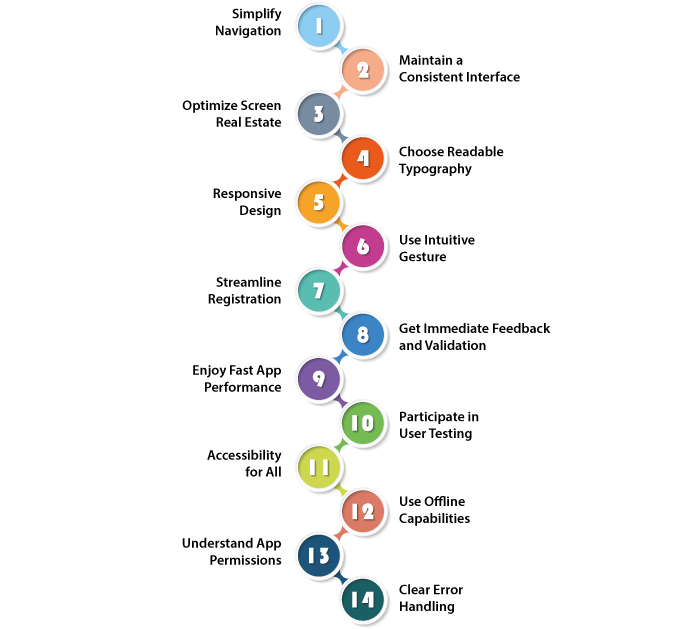
Let’s look at some guidelines to create an app that has amazing usability.
Following these guidelines would be much more helpful than going through usability testing for apps and then improving on it, even though that is necessary.
Speaking of which, let’s get right into it:
1. Simplify Navigation
Keep the app’s navigation simple and intuitive so that you can easily explore and find what you need. Use familiar icons and gestures, like swipe, pinch, and tap, for smooth interactions.
2. Maintain a Consistent Interface
You’ll appreciate a consistent design and layout throughout the app, making it easier for you to navigate and learn how to use it.
3. Optimize Screen Real Estate
Ensure that the app uses the limited screen space efficiently, so you don’t feel overwhelmed with unnecessary elements.
4. Choose Readable Typography
Enjoy legible fonts with an appropriate size, so you don’t strain your eyes while reading the content.
5. Responsive Design
Experience a seamless interface across different devices, as the app adjusts to various screen sizes and orientations.
6. Use Intuitive Gesture
You’ll find common touch gestures like tap, swipe, and pinch, which make interacting with the app feel natural and intuitive.
7. Streamline Registration
Easily sign up or log in with options like social media login or single sign-on, reducing the hassle of onboarding.
8. Get Immediate Feedback and Validation
Receive instant feedback for your actions, such as button presses or form submissions, and get help with correcting errors during data entry.
9. Enjoy Fast App Performance
Experience a fast and responsive app, reducing loading times and minimizing lag for a smooth user experience. As app usability testing really helps with app performance optimization.
10. Participate in User Testing
Your feedback matters! Participate in usability testing to share your thoughts, identify issues, and help improve the app.
11. Accessibility for All
Benefit from an app that is accessible to users with disabilities, with features like screen reader support and sufficient contrast.
12. Use Offline Capabilities
Enjoy some level of functionality even when you’re offline, as the app displays cached content or allows you to complete tasks without an internet connection.
13. Understand App Permissions
Know why the app requests specific permissions and grant them with confidence, avoiding overwhelming requests.
14. Clear Error Handling
Encounter clear and helpful error messages that guide you to resolve issues smoothly, making your app interactions frustration-free.
App Usability Testing Process
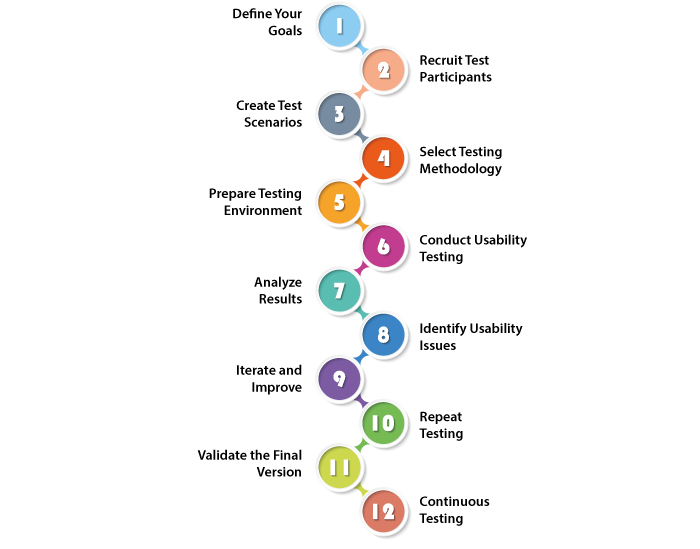
With all said and done, it’s time to go through the app usability testing process.
In this section of the blog, we shall be discussing the process to test mobile app usability in detail. Therefore, with this being said, let’s get right into it:
1. Define Your Goals
Before you start app usability testing, clearly outline the objectives of your usability testing.
What specific aspects of your app do you want to evaluate?
For example, you may want to assess the app’s navigation, layout, ease of use, task completion, error handling, or overall user satisfaction.
2. Recruit Test Participants
In the second step of app usability testing, you identify and recruit your target audience for the app.
These participants should represent the actual users you expect to use the app.
And aim for a diverse group in terms of demographics, technical proficiency, and experience with similar apps.
3. Create Test Scenarios
This is a rather important step of mobile app usability testing. Here, you develop a set of realistic tasks for the participants to perform during the testing process. These tasks should reflect typical user interactions with the app.
For instance, if you have an e-commerce app, tasks might include finding and adding a product to the cart, applying a coupon code, and completing the checkout process.
4. Select Testing Methodology
There are several methods to conduct app usability testing, including in-person testing, remote testing, moderated sessions, and unmoderated sessions.
Choose the method that best suits your budget, timeline, and the nature of your app.
5. Prepare Testing Environment
Set up a controlled environment for testing where distractions are minimized. Ensure all necessary equipment and software are ready for the sessions.
6. Conduct Usability Testing
In this step, one should start the testing process by explaining the purpose to the participants and obtaining their consent.
Plus, encourage them to think aloud during the test to gain insight into their thought processes. And remain neutral and avoid guiding participants during the tasks.
Take notes and, if possible, record the sessions for later review.
7. Analyze Results
After completing the app usability testing sessions, analyze the data collected. Look for common patterns, recurring issues, and points of friction.
Both qualitative data (such as feedback and observations) and quantitative data (e.g., task completion rates, time on task) are essential for a comprehensive analysis.
8. Identify Usability Issues
Categorize the app usability issues based on their severity and impact on the user experience.
Some issues may be critical and need immediate attention, while others may be minor and can be addressed in subsequent updates.
9. Iterate and Improve
Use the insights gained from the app usability testing to make necessary improvements to the app. This could involve changes to the user interface, navigation, or other design elements.
10. Repeat Testing
Conduct additional rounds of usability testing after implementing changes to ensure that the improvements have had the desired effect and that new issues have not been introduced.
11. Validate the Final Version
Before launching your app, conduct a final round of usability testing to validate that the improvements made have resolved the previously identified issues and that the app now provides an optimal user experience.
12. Continuous Testing
App usability testing is not a one-time activity. As you release updates or add new features, continue to test and refine the app’s usability to keep it user-friendly and in line with evolving user needs.
This is the entire process of app usability testing. And with this out of the way, you know how to measure the usability of an app. And with this, we conclude the blog.
App Usability Testing Tools
When it comes to conducting App Usability Testing, there are various tools available that can simplify the process and provide valuable insights into your app’s user experience.
Here are some popular App Usability Testing tools:
Lookback
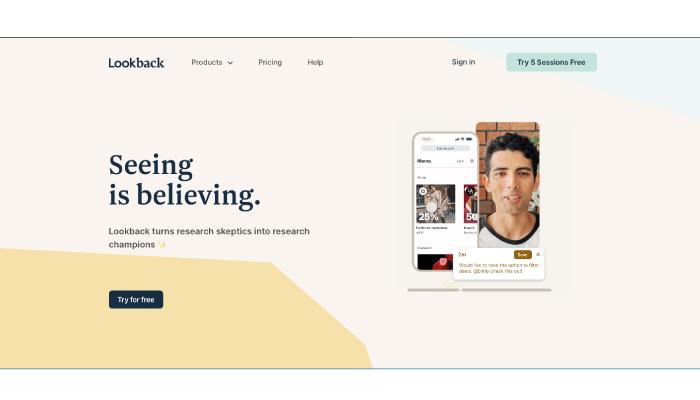
Lookback is a user research platform that offers remote moderated and unmoderated usability testing for mobile apps. As one of the best usability testing tools for mobile apps, it also allows you to observe real-time user interactions, conduct interviews, and capture screen recordings to understand user behavior.
UserZoom
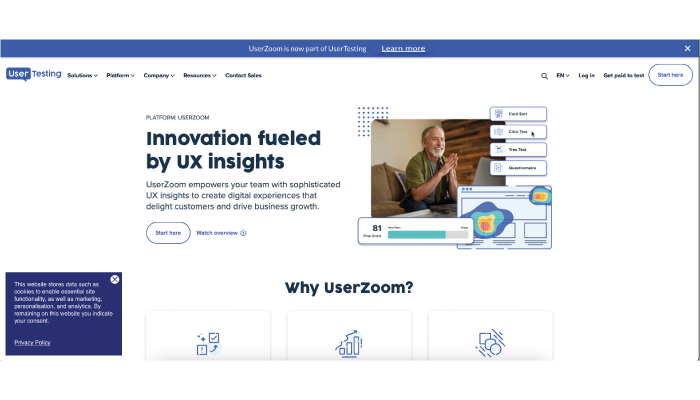
UserZoom provides a suite of usability testing tools, including remote unmoderated testing, in-person moderated testing, and card sorting. It enables you to measure key usability metrics and generate visual reports for analysis.
Optimal Workshop
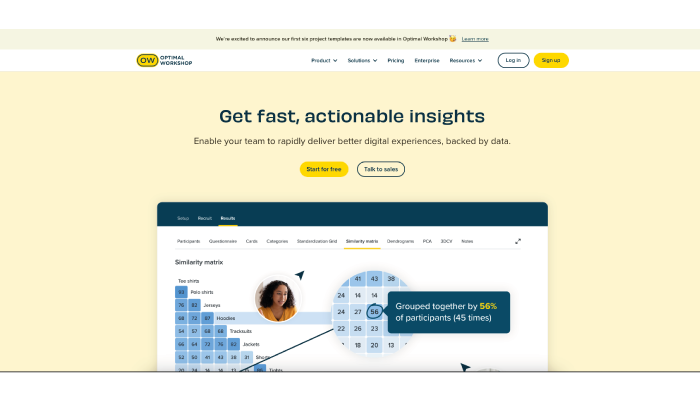
Optimal Workshop specializes in card sorting and tree testing tools. These methods help you evaluate the information architecture and navigation of your app to ensure a user-friendly structure.
Crazy Egg
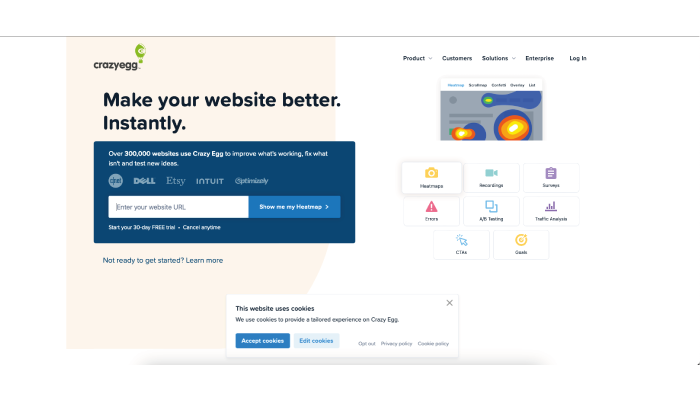
Crazy Egg offers heatmaps and scroll maps to visualize how users interact with your app’s interface. Heatmaps show where users click, and scrollmaps reveal how far they scroll down a page, helping you identify user engagement patterns. Thus, helping greatly in usability testing for apps.
Validately
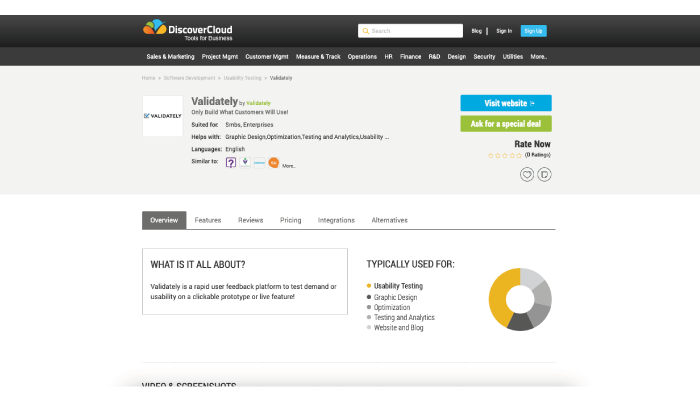
Validately offers moderated and unmoderated remote usability testing for mobile apps. It allows you to recruit participants, conduct tests, and analyze the results in a user-friendly interface.
Morae
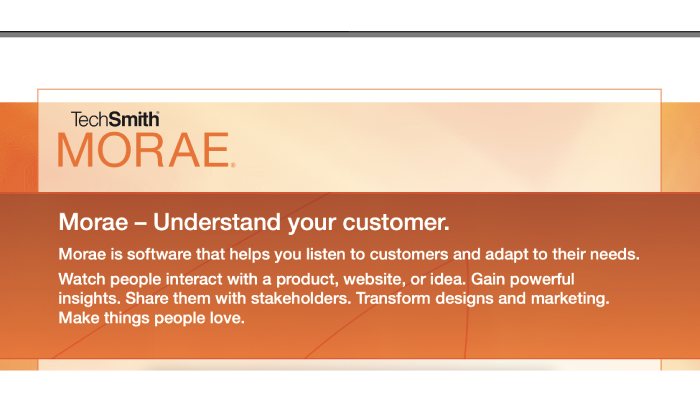
Morae by TechSmith is app usability testing tool that combines screen and audio recording, task monitoring, and participant surveys.
It is suitable for in-person usability tests and remote testing scenarios.
Userlytics
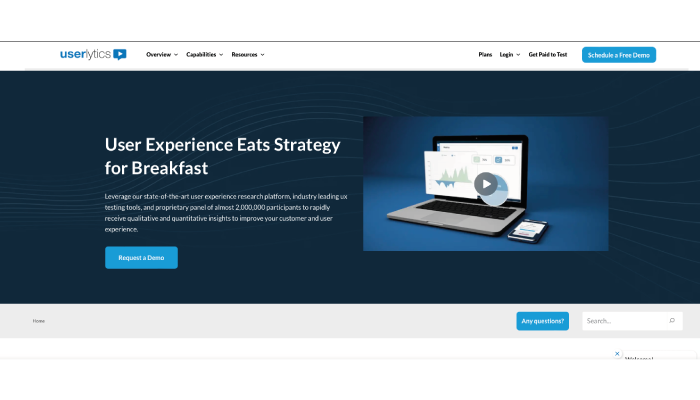
Userlytics offers remote usability testing for mobile apps and websites. This app usability tool allows you to define tasks, recruit participants, and collect feedback through video recordings, audio, and screen interactions.
TryMyUI
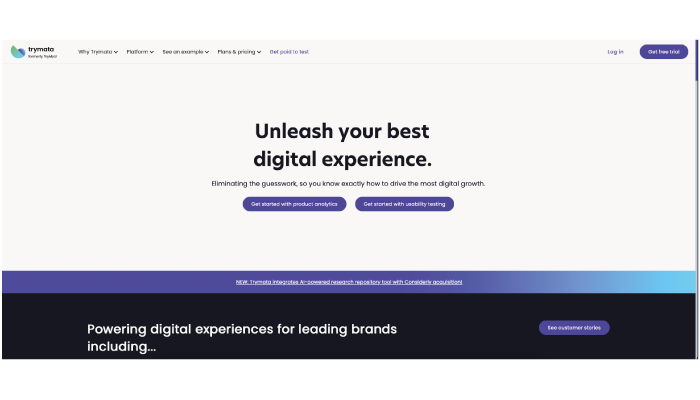
TryMyUI is a user-testing platform that provides video recordings of participants as they complete tasks in your app.
Moreover, it also offers written feedback and usability scores to gauge the app’s overall user experience. Making it a must-have tool for app usability testing.
Conclusion
This is all you need to know about mobile app usability testing. Now, if you need help with this, it’s highly recommended that you find an app developer who will take all the responsibility. And with this said, we conclude the blog.
FAQs
App usability testing is a process to evaluate how user-friendly and efficient your app is. Real users interact with the app, providing feedback on its navigation, ease of use, and overall user experience.
App usability testing helps uncover user pain points, optimize user interactions, and improve app performance. It ensures that your app meets users’ needs and expectations.
Types include moderated and unmoderated testing, think-aloud testing, A/B testing, click testing, and prototype testing.
Define tasks, recruit participants, observe their interactions, and collect feedback through surveys, screen recordings, and interviews.
5-10 participants are usually sufficient for each testing round to identify major usability issues.
Start testing in the early stages of development and continue throughout the app’s lifecycle to ensure ongoing improvement.
Remote usability testing tools allow you to test with participants from different locations.
Analyze the feedback to identify common issues, prioritize improvements, and implement changes in your app.
Regular testing, especially after significant updates, helps maintain an optimal user experience.
Yes, there are affordable and even free usability testing tools available. Consider remote testing options to save costs.





No Comments
Comments are closed.