Table of Contents
iPhone app development tools and Frameworks!
For years, android has ruled the app development market with most users for any platform. However, iOS app development is actually catching up!
Now, because of this, iPhone app development market is having very high competition. And to fight this competition and make your app stand out of the rest, you need to work with tools and frameworks.
If you are someone who is looking for tools and framework, this blog is for you. Here, we shall be discussing some of the best iOS app development tools and more.
Why Use iOS App Development Tools?
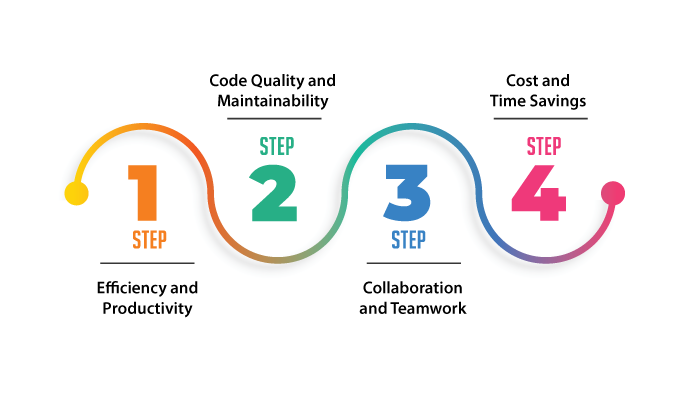
So, why use frameworks and tools in Iphone app development? This is the first question that a lot of people often ask. Well, there are various reason to use iPhone app development tools:
- Efficiency and Productivity:one of the big reason is that, these technologies actually simplify and automate repetitive tasks, enabling developers to focus on the core aspects of app development. This boosts productivity and efficiency, allowing faster turnaround times for app releases.
- Code Quality and Maintainability:it goes without that saying frameworks and tools provide iOS app developers with features like code analysis, debugging, and testing, which enhance the overall quality and maintainability of the app’s codebase. This ensures a more stable and reliable application.
- Collaboration and Teamwork: Tools often come with collaboration features that facilitate seamless teamwork among developers, designers, and other stakeholders. They enable efficient project management, version control, and task tracking, leading to better coordination and improved outcomes.
- Cost and Time Savings: By leveraging tools, developers can reduce the time and effort required to develop an iOS app, thereby saving costs. They help streamline the development process, resulting in quicker releases and faster time-to-market.
iPhone App Development Tools And Frameworks
Now that you know why use of iPhone app development tools and framework! It’s time to discuss the best tools to develop an iOS App. Therefore, these are, as mentioned below:
-
Xcode

Xcode is the official Integrated Development Environment (IDE) for iOS app development. It provides a comprehensive set of tools, including a code editor, interface builder, and simulator. Xcode supports multiple programming languages, such as Swift and Objective-C, making it the go-to tool for iOS development.
-
Swift

Swift is a powerful and modern programming language developed by Apple. It offers a concise syntax, type safety, and a vast standard library. Swift simplifies app development and enhances code readability, making it a preferred choice for building iPhone apps.
-
SwiftUI

SwiftUI is a declarative framework for building user interfaces in iOS apps. With SwiftUI, developers can create dynamic and interactive interfaces using simple, readable code. It enables seamless integration with Swift, facilitating faster app development and better user experiences.
-
CocoaPods

CocoaPods is a dependency manager for iOS projects. It simplifies the process of integrating third-party libraries and frameworks into an app. CocoaPods manages the installation, updating, and versioning of dependencies, reducing the complexity of managing external code.
-
Alamofire

Alamofire is a popular networking library for iOS App Development. It provides an elegant and straightforward way to handle network requests, JSON parsing, and other common networking tasks. Alamofire simplifies asynchronous programming and enhances the reliability of network operations.
-
Firebase

Firebase is a comprehensive mobile development platform by Google. It offers a wide range of features, including real-time database, cloud messaging, authentication, and analytics. Firebase facilitates rapid prototyping, backend integration, and app performance monitoring.
-
TestFlight

TestFlight is Apple’s official platform for beta testing iOS apps. It allows developers to distribute pre-release versions of their app to external testers, collect feedback, and monitor crash reports. TestFlight streamlines the testing process and helps ensure app stability before the official release.
-
Fastlane
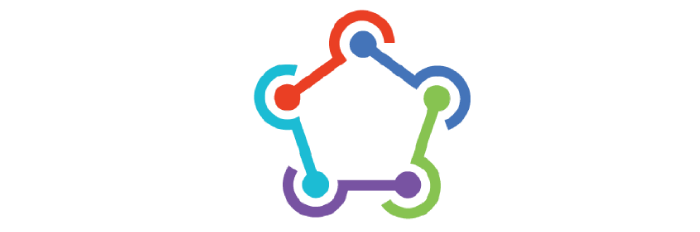
Fastlane is a powerful automation tool for iOS app deployment. It automates repetitive tasks, such as building, testing, and distributing the app. Fastlane supports various Continuous Integration (CI) platforms, enabling developers to achieve a smooth and efficient release process.
-
AppCode

AppCode is an alternative IDE for iOS app development. Developed by JetBrains, it offers powerful code analysis, refactoring, and debugging capabilities. AppCode supports multiple languages, including Swift and Objective-C, and provides a flexible and customizable environment for developers.
-
Zeplin
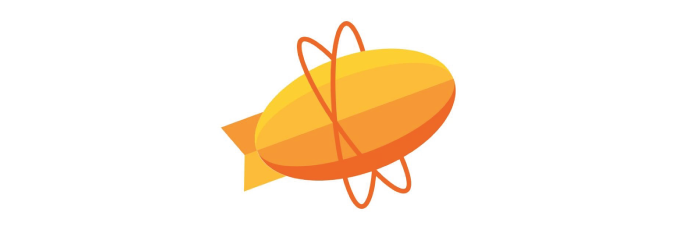
Zeplin is a collaboration platform for designers and developers. It simplifies the process of converting design assets into production-ready code. Zeplin generates style guides, specs, and resources, ensuring a seamless transition from design to development.
-
GitHub

GitHub is a popular version control platform used by developers worldwide. It provides a centralized repository for source code management, allowing for collaboration, version tracking, and issue management. GitHub enhances team collaboration and helps maintain code integrity.
Moving on, now that you know that various iOS app development tools for your next project, it’s time to discuss how to choose the right one in next section of the blog.
How to Choose the Right Framework?

Want to create a iOS app that outshine all others? Well, here are some factors that you should consider when choosing iOS app development trends for your project. These are, as mentioned below:
-
Project Requirements
Consider the specific requirements of your app, such as performance, scalability, and complexity. Different frameworks excel in different areas, so choose one that aligns with your project goals.
-
Developer Experience
Assess your team’s familiarity with different frameworks. Using a framework that your team is already comfortable with can streamline the development process and reduce learning curves.
-
Community Support
Evaluate the framework’s community and ecosystem. Robust community support ensures access to resources, tutorials, and updates, making it easier to overcome challenges during development.
-
Documentation and Learning Resources
Check the availability of comprehensive documentation and learning resources. A well-documented framework can save time and effort by providing clear guidelines and examples.
Conclusion
The tools and frameworks mentioned above are among the top choices for iPhone app development. Each tool serves a specific purpose, whether it’s code editing, UI design, networking, or deployment automation. By utilizing these tools, developers can streamline their workflow, improve app quality, and deliver exceptional user experiences. When choosing a framework, consider factors such as project requirements, developer experience, community support, and documentation. You should also focus on the fact that, choosing right iOS app development company is equally important.

Yashshree Purohit is a Technical Content Writer for We AppIt LLC, with over 5+ years of experience in delivering excellent content for different domains. She has the dedication and passion to write dull & boring lines into eye-captivating content for the audience.




No Comments
Comments are closed.